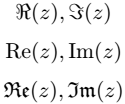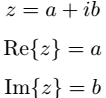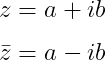In mathematics, the set of complex numbers is denoted using the Blackboard bold ℂ. The best way to display this symbol in LaTeX is by using the \mathbb{C} command.
Displaying the Complex Number Symbol
To properly represent the complex number set in LaTeX, ensure you include the amssymb package.
\documentclass{article}
\begin{document}
\[ \mathbb{C} \]
\[ \{z,\overline{z}\} \in \mathbb{C} \]
\end{document}Output :
Equations of a complex number have two parts, real and imaginary. The real part is represented by the ℜ symbol and the imaginary part by the ℑ symbol.
\documentclass{article}
\begin{document}
\[ z=a+ib \]
\[ i^2=-1 \]
\[ \Re(z)=a \]
\[ \Im(z)=b \]
\end{document}Output :
Different Notations for Real and Imaginary Parts
The notation for real and imaginary parts of complex numbers varies across different texts. LaTeX provides multiple ways to represent them, depending on the package used.
| Package | Commands |
|---|---|
| Default | \Re, \Im |
| amsmath | \operatorname |
| amsfonts | \mathfrak |
| physics | \Re, \Im |
Although both \operatorname{arg1}{arg2} and \mathfrak{arg1}{arg2} commands have the same syntax, but they are completely different in structure compared to other commands.
In this case, you need to pass two arguments like arg1, arg2. Where the first is an abbreviation of real part or imaginary part and second is value.
\documentclass{article}
\usepackage{amsmath,amsfonts}
\begin{document}
\[ \Re(z),\Im(z) \]
\[ \operatorname{Re}(z), \operatorname{Im}(z) \]
\[ \mathfrak{Re}(z), \mathfrak{Im}(z) \]
\end{document}Output :
The same command is present in physics package to define complex and real parts. For example
\documentclass{article}
\usepackage{physics}
\begin{document}
\[ z=a+ib \]
\[ \Re{z}=a \]
\[ \Im{z}=b \]
\end{document}Output :
Complex conjugation in LaTeX
The conjugate of a complex number is denoted as z bar, where the imaginary component changes sign.
\documentclass{article}
\begin{document}
\[ z=a+ib \]
\[ \bar{z}=a-ib \]
\end{document}Output :
However, \bar{} should not be used for multiple characters, as it does not extend correctly over the entire expression. Instead, use \overline{} for proper formatting.
\documentclass{article}
\usepackage{physics}
\begin{document}
\[ \bar{z_{1}z_{2}} \]
\[ \overline{z_{1}z_{2}} \]
\end{document}Output :
\overline{} ensures the bar stretches across the entire expression, making it the preferred choice for complex conjugates involving multiple terms.