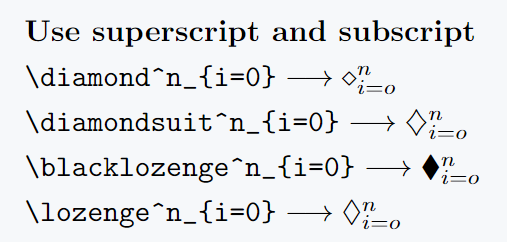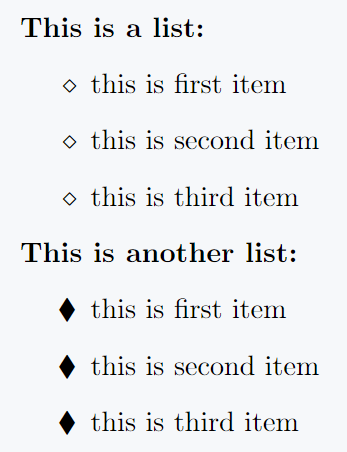You can use the default command \diamond to print the diamond symbol in LaTeX. There are also more packages that provide you with different diamond symbols.
In this tutorial we will discuss how to use all kinds of diamond symbols in LaTeX.
| Package | command and output |
|---|---|
| None | \diamond → ⋄ |
| None | \diamondsuit → ◇ |
| amssymb | \lozenge → ♢ |
| amssymb | \blacklozenge → ♦ |
| stix | \enclosediamond → ⃟ |
Diamond symbol with limits
Use the following syntax to use superscripts and subscripts with diamond products or diamond symbols.
\diamond^{superscript}_{subscript}
\documentclass{article}
\usepackage{amssymb}
\begin{document}
\textbf{Use superscript and subscript}\\[3pt]
$\verb|\diamond^n_{i=0}|\longrightarrow\diamond^n_{i=o}$\\[3pt]
$\verb|\diamondsuit^n_{i=0}|\longrightarrow\diamondsuit^n_{i=o}$\\[3pt]
$\verb|\blacklozenge^n_{i=0}|\longrightarrow\blacklozenge^n_{i=o}$\\[3pt]
$\verb|\lozenge^n_{i=0}|\longrightarrow\lozenge^n_{i=o}$
\end{document}Output :
Use diamond symbol in bulleted lists
A typical bulleted listing uses the large dot symbol, but you can also use the diamond symbol if you prefer. Explained by example below
\documentclass{article}
\usepackage{amssymb,enumitem}
\begin{document}
\textbf{This is a list:}
\begin{itemize}[label=$\diamond$]
\item this is first item
\item this is second item
\item this is third item
\end{itemize}
\textbf{This is another list:}
\begin{itemize}[label=$\blacklozenge$]
\item this is first item
\item this is second item
\item this is third item
\end{itemize}
\end{document}Output :