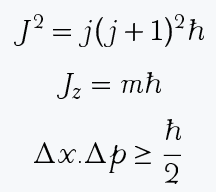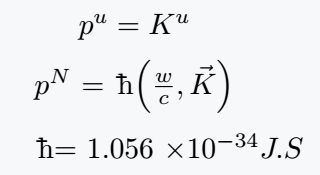Writing the h-bar (ℏ) or Reduced Planck’s constant in LaTeX is very easy. Just use the \hbar command, and no extra packages are needed.
\[ \hbar = \frac{h}{2\pi} \]
\[ \hbar = \frac{h}{2\pi} \]
Besides this, the amsmath, fdsymbol, and boisik packages also provide the same \hbar command, which gives the same output.
A different style of h-bar
If you want a slightly different design for the h-bar symbol, you can use the boisik package. It gives an alternative version of ℏ.
\documentclass{article}
\usepackage{boisik}
\begin{document}
\[ J^2 = j(j+1)^2 \hslash \]
\[ J_z = m \hslash \]
\[ \Delta x . \Delta p \geq \frac{\hslash}{2} \]
\end{document}Output :
More ways to write h-bar
Apart from \hbar, there are other ways to write ℏ in LaTeX. Some special packages like tipa, wsuipa, and phonetic also provide this symbol. Here are some alternative commands.
| Command (package) | Symbol |
|---|---|
\textcrh (tipa) |
ℏ |
\crossh (wsuipa) |
ℏ |
\plank (phonetic) |
ℏ |
\textcrh (t4phonet) |
ℏ |
\documentclass{article}
\usepackage{tipa}
\begin{document}
$ p^u = \textcrh K^u $\\[6pt]
$ p^N $ = \planck $\left(\frac{w}{c}, \vec{K} \right) $\\[6pt]
\crossh = 1.056 $ \times 10^{-34} J.S $
\end{document}Output :