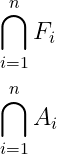In this tutorial, we will learn how to write the intersection symbol (∩) in LaTeX. This is an important operation in set theory and is widely used in mathematics and scientific papers.
Using the \cap Command
In LaTeX, the \cup command is used for the union (∪) symbol, while the \cap command is used for the intersection (∩) symbol.
\[ s_{1} \cap s_{2} \]
Output :
In many scientific papers, a large symbol (∩) is required to represent the intersection of multiple sets. In LaTeX, this can be done using the \bigcap command.
\[ s_{1} \bigcap s_{2} \]
Output :
It is useful when writing intersections involving two or more sets in a clear and readable format.
Big intersection symbol with limits
When working with the multiple sets, it is often necessary to use limits. This is particularly useful in set theory and advanced mathematical problems.
To include limits with the big ∩ symbol, use the \bigcap\limits_{}^{} or \bigcap_{}^{} command.
\[ \bigcap\limits_{i=1}^{n}F_{i} \]
\[ \bigcap_{i=1}^{n}A_{i} \]
Output :
When using the large ∩ symbol within a text equation, its size may automatically adjust. This is particularly important when working with a specific number of sets in inline mode.
latex eqn \( \bigcap_{i=1}^{n}x_{i} \)
Output :
This operation is performed on disjoint sets, the result is an empty set (∅). In LaTeX, the \emptyset command is used to represent the empty set symbol.
\documentclass{article}
\begin{document}
\[ s_{1}\cap s_{2}=\emptyset \]
\end{document}Output :
In set theory, this operation is sometimes performed over an infinite number of sets. In such cases, the upper limit is infinity (∞).
\[ \bigcap_{i=1}^{\infty}A_{i} \]
Output :
All the symbols and commands used in these examples are built into LaTeX by default. No additional packages are needed to write these symbols with limits.
Conclusion
This article covered how to write intersection operations for finite and infinite sets in LaTeX. If you have any questions, feel free to ask!