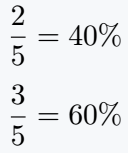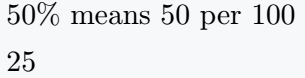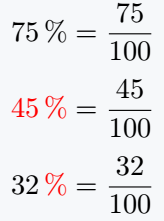In LaTeX, to show the percent symbol correctly, add a backslash (\%) before it. This tells LaTeX to display it as a regular character instead of a comment symbol.
This method is simple and the best way to include the % sign in any LaTeX document.
\documentclass{article}
\begin{document}
\[ \frac{2}{5} = 40\% \]
\[ \frac{3}{5} = 60\% \]
\end{document}
Output :
Typing % in LaTeX won’t display it because LaTeX sees it as a comment symbol. To show it, use the correct format.
\documentclass{article}
\begin{document}
% Mathematics
% Physics
% Computing
$ 0.6 = 60\% $
\end{document}
Output :
In LaTeX, the percent symbol (%) marks a comment, causing everything after it on the same line to be ignored by the program.
Insert percentage symbol in text
In text mode, always place a backslash (\%) before the percent symbol. Without it, LaTeX treats the symbol as the start of a comment and ignores the rest of the line.
\documentclass{article}
\begin{document}
50\% means 50 per 100 \\[4pt]
25% means 25 per 100
\end{document}
Output :
Use siunitx Package for Values and Symbols
The siunitx package in LaTeX recognizes percent as an official SI unit. It simplifies combining numbers with symbols, making it ideal for scientific and technical formatting.
\documentclass{article}
\usepackage{siunitx}
\begin{document}
\[ \qty{75}{\percent} = \frac{75}{100} \]
\[ \qty[color=red]{45}{\percent} = \frac{45}{100} \]
\[ \qty[unit-color=red]{32}{\percent} = \frac{32}{100} \]
\end{document}
Output :
Conclusion
In LaTeX, the percent symbol (%) acts as a comment marker, hiding everything after it on the same line. To display it, use a backslash (\%).
For precise formatting, the siunitx package treats this symbol as an SI unit, making it ideal for scientific documents. Using these methods ensures the correct display of % in LaTeX.