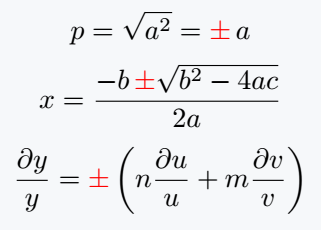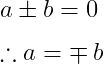In this guide, we will explain how to create the plus-minus symbol (±) in LaTeX by using the \pm command. It is very simple because you do not need to pass any argument.
Basic usage of the \pm command
To make the plus-minus symbol, simply use the \pm command. This symbol is often used in math, for example when finding the square root of a number.
\documentclass{article}
\usepackage{xcolor}
\begin{document}
\[ p=\sqrt{a^{2}}={\color{red}\pm}\,a \]
\[ x= \frac{-b\,{\color{red}\pm}\sqrt{b^2 -4ac}}{2a} \]
\[ \frac{\partial y}{y}= {\color{red}\pm}\left( n\frac{\partial u}{u} + m\frac{\partial v}{v} \right) \]
\end{document}
Output :
In this example, the \sqrt{arg} command is used to show the square root. The \pm command is used to display the ± symbol.
Using plus minus symbol in text mode
You cannot use \pm directly in text mode. To fix this, include the textcomp package. Then you can use the \textpm command to show the symbol in normal text.
\(\textpm\)
Using math mode commands in text mode
Another way to use this symbol in text is to include it in math mode. You can do this by wrapping the \pm command with dollar signs ($), like this:
$\pm$
Minus-Plus symbol in LaTeX
If you need the minus-plus symbol (∓), which is the reverse of the plus-minus symbol, use the \mp command. For example,
\documentclass{article}
\begin{document}
\[ a\pm b=0 \]
\[ \therefore a=\mp b \]
\end{document}Output :
Using multiple packages for the \pm command
You can also use the \pm command with different LaTeX packages. Here is an example using the packages MnSymbol, fdsymbol, boisik, and stix:
\documentclass{article}
\usepackage{MnSymbol}
\begin{document}
\[ a \pm b = c \]
\[ p \pm q = r \]
\end{document}Output :
Conclusion
In this guide, we learned how to use the \pm and \mp commands in LaTeX. We saw how to use these commands in math mode and in text mode. We also looked at different packages that support these commands.