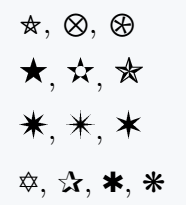Many people use the asterisk (*) as a star symbol, but the two are distinct in shape. LaTeX provides separate commands like \ast and \star for both symbols.
This tutorial focuses on the star symbol and its various styles in LaTeX. Below are different ways to display this symbol.
Star Symbols
LaTeX includes a default \star command, but additional styles can be accessed using the MnSymbol package.
\documentclass{article}
\usepackage{MnSymbol}
\begin{document}
\[ \filledstar,\;\ostar \]
\[ \thinstar,\;\smallstar \]
\[ \oast \]
% Default command
\[ \star \]
\end{document}Output :
Big star symbols
For larger stars, LaTeX offers the default \bigstar command. However, if you need more variations, external packages like MnSymbol, bbding, and pifont provide multiple styles.
\documentclass{article}
\usepackage{MnSymbol,bbding,pifont}
\begin{document}
$ \pentagram,\;\bigotimes,\;\bigoast $\\[6pt]
\FiveStar, \FiveStarCenterOpen, \FiveStarConvex \\[6pt]
\EightStar, \EightStarTaper, \SixStar \\[6pt]
\ding{65}, \ding{80}, \ding{81}, \ding{107}
\end{document}Output :
In the above code, the \ding{num} command from the pifont package generates different star symbols.
By using numbers between 65 and 107, you can explore various styles of stars in LaTeX.
Experiment with different values to customize the appearance of the stars in your document!