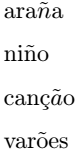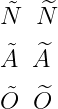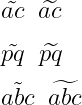There are many uses of the tilde symbol. But, the most important thing is to use the tilde symbol over a letter.
In latex, \tilde and \~{} are two important commands for this. And these are the default commands of LaTeX.
\documentclass{article}
\begin{document}
\[ \tilde{a} \]
\end{document}Output :
ã
But, \~{} command must be used in text mode. For example
\documentclass{article}
\begin{document}
Symbol over a: \~{a}
\end{document}Output:
Symbol over a: ã
Notice if you know Spanish and Portuguese, this tilde symbol is used over special ‘n’, ‘a’, and ‘o’ letters. For example
\documentclass{article}
\begin{document}
% use tilde symbol in spanish
ara$\tilde{n}$a \\ [6pt]
ni\~{n}o \\ [6pt]
% use tilde symbol in Portuguese
canç$\tilde{a}$o \\ [6pt]
var\~{o}es
\end{document}Output :
You look at the output above when you pass a character(n, a, and o) in the \tilde command. Then, converting to italic style is not entirely accurate.
However, \~{} command does not change the style of the font. and this is the best practice in the case of language.
Use a tilde symbol over a letter
However, some characters are larger than the size of other characters, so it is best practice to use \widetilde commands instead of \tilde and \~{} commands.
\documentclass{article}
\begin{document}
\[ \tilde{m} \]
\[ \tilde{w} \]
% use widetilde command
\[ \widetilde{m} \]
\[ \widetilde{w} \]
\end{document}Output :
Because look at the output above, the size of the tilde symbol is also constant in the case of \tilde and \~{} commands. However, in the case of the \widetilde command, the tilde symbol is responsibly placed over a letter.
In my opinion, the \widetilde command is best for using tilde symbols on all capital letters.
\documentclass{article}
\begin{document}
\[ \tilde{N} \;\; \widetilde{N} \]
\[ \tilde{A} \;\; \widetilde{A} \]
\[ \tilde{O} \;\; \widetilde{O} \]
\end{document}Output :
However, you must use the \widetilde command for multiple characters. For example
\documentclass{article}
\begin{document}
\[ \tilde{ac} \;\; \widetilde{ac} \]
\[ \tilde{pq} \;\; \widetilde{pq} \]
\[ \tilde{abc} \;\; \widetilde{abc} \]
\end{document}Output :