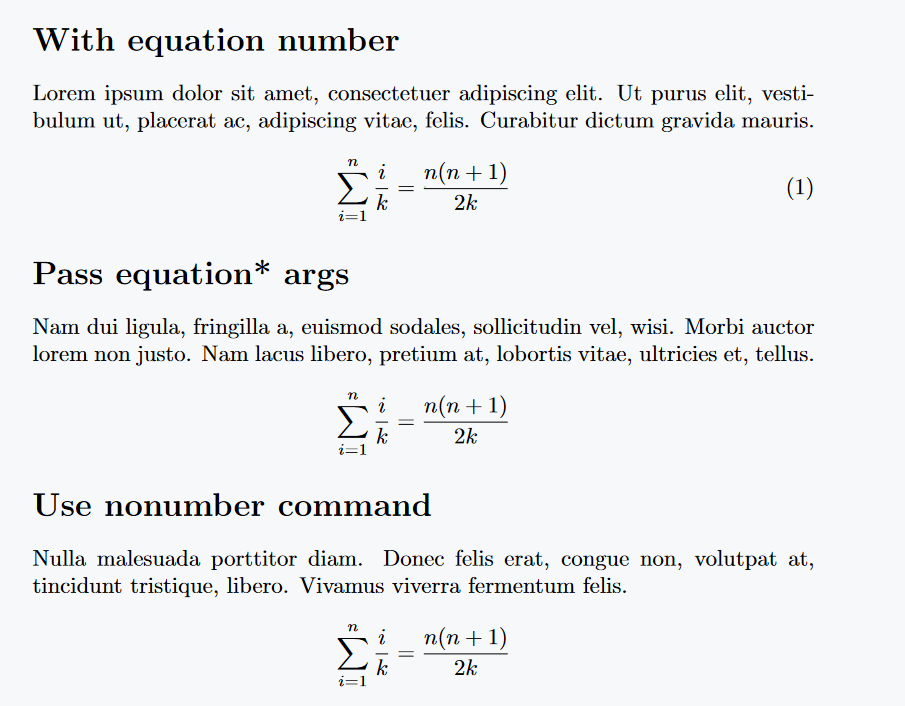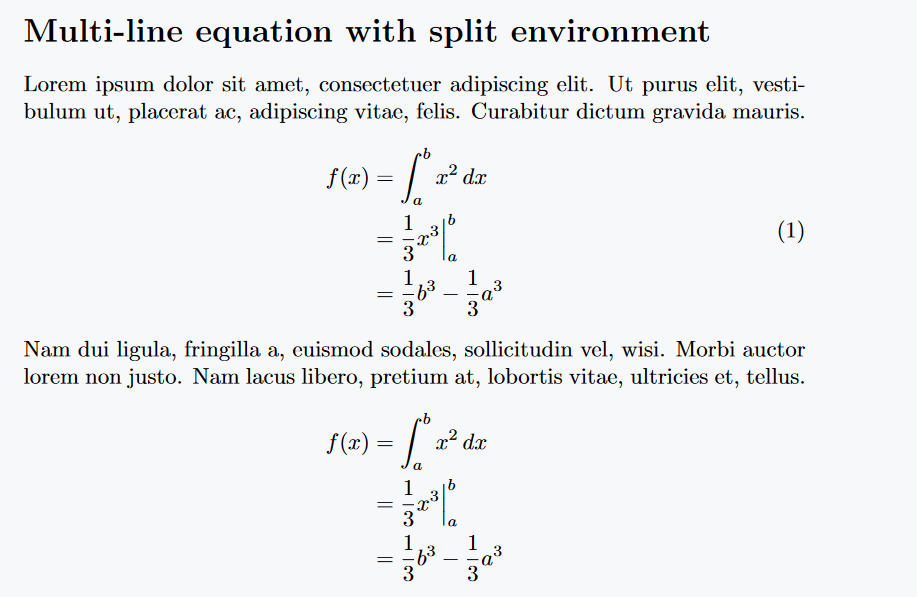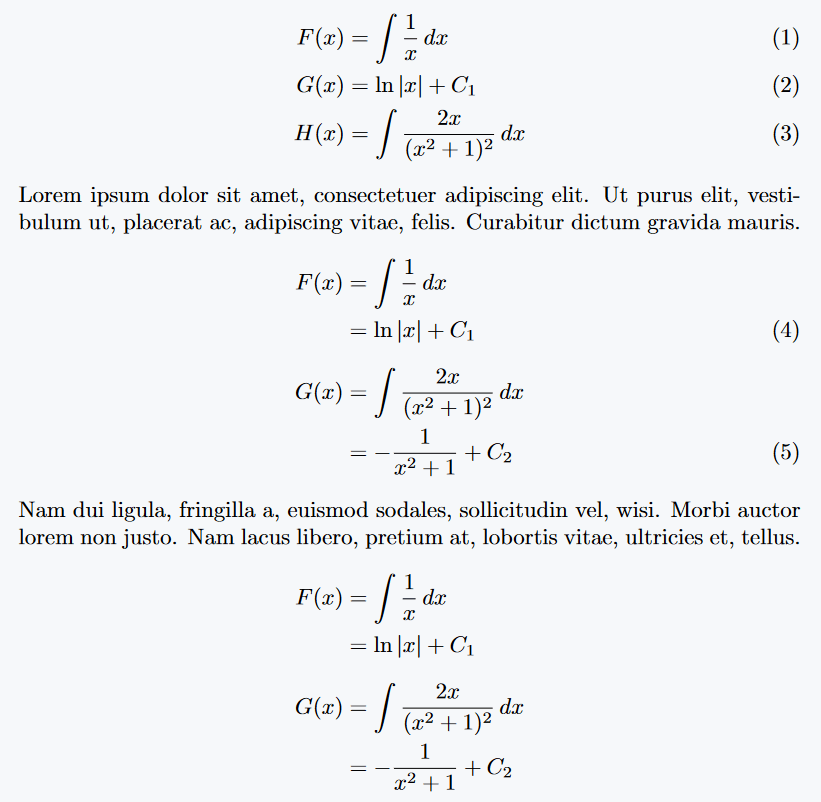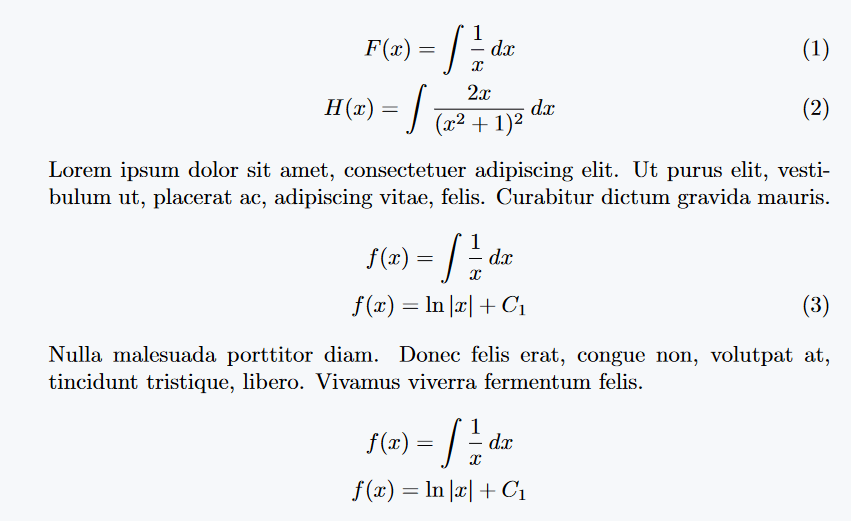Hi, before jumping to the direct main points. Let’s know more about display math mode. There are currently two types of methods for display math mode in LaTeX.
1 First method that does not return an equation number. For example
\[ add eqn \]
$$ add eqn $$
\begin{displaymath}
add eqn
\end{displaymath}
2 Second method that adds default auto numbering to equations. For example
\begin{equation}
add eqn
\end{equation}
\begin{equation}
\begin{split}
add eqn
\end{split}
\end{equation}
\begin{align}
add multi-line eqn
\end{align}
\begin{gather}
add multi-line eqn
\end{gather}
Then many of you will think that I will use first method instead of second method. But, no, you need to use second method to handle multi and large equations.
Syntax for turn off equation number
We have two best processes for turn off the equation number.
Use of nonumber
You can turn off equation numbers for single or particular lines with \nonumber.
\begin{equatio}
add eqn \nonumber
\end{equation}
\begin{align}
eqn1 \nonumber
eqn2 \nonumber
.
.
.
eqnx \nonumber
\end{align}
\begin{gather}
eqn1 \nonumber
eqn2 \nonumber
.
.
.
eqnx \nonumber
\end{gather}
Use of * symbol
Second, the star symbol must be appended to environment argument. This process will disable auto numbering of the entire equation system.
\begin{equation*}
add eqn
\end{equation*}
\begin{equation*}
\begin{split}
add eqn
\end{split}
\end{equation*}
\begin{align*}
add multi-line eqn
\end{align*}
\begin{gather*}
add multi-line eqn
\end{gather*}
Turn off equation number for equation environment like single line equation
This environment also returns single line equation with auto numbering. In this case, the equation number is only one. So, both methods will be equally applicable.
\documentclass{article}
\usepackage{amsmath,lipsum}
\begin{document}
\section*{With equation number}
\lipsum[1][1-3]
\begin{equation}
\sum_{i=1}^{n} \frac{i}{k} = \frac{n(n+1)}{2k}
\end{equation}
\section*{Pass equation* args}
\lipsum[2][1-3]
\begin{equation*}
\sum_{i=1}^{n} \frac{i}{k} = \frac{n(n+1)}{2k}
\end{equation*}
\section*{Use nonumber command}
\lipsum[3][1-3]
\begin{equation}
\sum_{i=1}^{n} \frac{i}{k} = \frac{n(n+1)}{2k}\nonumber
\end{equation}
\end{document}Output :
Equation environment with split environment for multi-line equation
In this case, split environment will convert to multi-line, but only one equation number will be returned for the entire environment.
For these, it is best practice to use * symbol instead of nonumber command.
\documentclass{article}
\usepackage{amsmath,lipsum}
\begin{document}
\section*{Multi-line equation with split environment}
\lipsum[1][1-3]
\begin{equation}
\begin{split}
f(x) &= \int_{a}^{b} x^2 \,dx \\
&= \frac{1}{3}x^3 \Big|_{a}^{b} \\
&= \frac{1}{3}b^3 - \frac{1}{3}a^3
\end{split}
\end{equation}
\lipsum[2][1-3]
\begin{equation*}
\begin{split}
f(x) &= \int_{a}^{b} x^2 \,dx \\
&= \frac{1}{3}x^3 \Big|_{a}^{b} \\
&= \frac{1}{3}b^3 - \frac{1}{3}a^3
\end{split}
\end{equation*}
\end{document}Output :
Turn off equation number for align environment
The best method for multiple or multi-line equations is align environment. In this case, auto equation number will be returned for each line.
If you want to turn off a particular line number, use nonumber at the end of that line.
And whole system of equations needs to be passed to align* arguments instead of align. Or, use nonumber at the end of each line. But, in our opinion, align* would be the best practice for system of equations.
\documentclass{article}
\usepackage{amsmath,lipsum}
\begin{document}
\begin{align}
F(x) &= \int \frac{1}{x} \,dx \\
G(x) &= \ln|x| + C_1 \\
H(x) &= \int \frac{2x}{(x^2 + 1)^2} \,dx
\end{align}
\lipsum[1][1-3]
\begin{align}
F(x) &= \int \frac{1}{x} \,dx \nonumber \\
&= \ln|x| + C_1 \\[6pt]
G(x) &= \int \frac{2x}{(x^2 + 1)^2} \,dx \nonumber \\
&= -\frac{1}{x^2 + 1} + C_2
\end{align}
\lipsum[2][1-3]
\begin{align*}
F(x) &= \int \frac{1}{x} \,dx \\
&= \ln|x| + C_1 \\[6pt]
G(x) &= \int \frac{2x}{(x^2 + 1)^2} \,dx \\
&= -\frac{1}{x^2 + 1} + C_2
\end{align*}
\end{document}Output :
For gather environment like align
The gather environment behaves like align but does not maintain any alignment.
\documentclass{article}
\usepackage{amsmath,lipsum}
\begin{document}
\begin{gather}
F(x) = \int \frac{1}{x} \,dx \\
H(x) = \int \frac{2x}{(x^2 + 1)^2} \,dx
\end{gather}
\lipsum[1][1-3]
\begin{gather}
f(x) = \int \frac{1}{x} \,dx \nonumber \\
f(x) = \ln|x| + C_1
\end{gather}
\lipsum[3][1-3]
\begin{gather*}
f(x) = \int \frac{1}{x} \,dx \\
f(x) = \ln|x| + C_1
\end{gather*}
\end{document}Output :