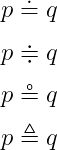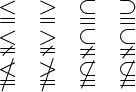In mathematics, the equal (=) and not equal (≠) symbols are used frequently to express relationships between numbers, expressions, and sets.
This symbol is represented by two parallel horizontal bars (=), indicating that two values or expressions are the same.
Since the equal symbol is available on standard keyboards, it can be used directly in LaTeX without requiring any special commands.
\[ p = q \]
Output :
However, you can use \neq and \ne commands in the case of not equal symbol. Both commands produce the same result and can be used interchangeably in mathematical expressions.
\[ p \neq q \] \[ a \ne b \]
Output :
Using Dots, Triangles, and Circles on Equal Symbols
In LaTeX, equal symbols can be modified with dots, triangles, and circles to indicate specific mathematical relationships. These symbols require the amssymb package.
\documentclass{article}
\usepackage{amssymb}
\begin{document}
\[ p \doteq q \]
\[ p \doteqdot q \]
\[ p \circeq q \]
\[ p \triangleq q \]
\end{document}Output :
Using Greater Than, Less Than, Subset, and Superset Symbols
Mathematical comparisons such as greater than, less than, subset, and superset can be combined with equal and not equal symbols. These symbols require the amsmath and amssymb packages for proper formatting.
\documentclass{article}
\usepackage{amsmath,amssymb}
\begin{document}
\[ \begin{matrix}
\leqq & \geqq & \subseteqq & \supseteqq \\
\lneqq & \gneqq & \subsetneqq & \subsetneqq \\
\nleqq & \ngeqq & \nsubseteqq & \nsubseteqq
\end{matrix} \]
\end{document}Output :