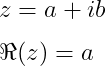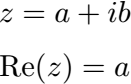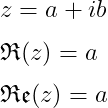A set of real numbers is denoted by ℝ, which can be written in LaTeX using \mathbb{R}.
This command is available in multiple packages, as shown in the table below.
| amsfonts | \mathbb{R} → |
| amssymb | \mathbb{R} → |
| txfonts | \mathbb{R} → |
| pxfonts | \mathbb{R} → |
The real number symbol is identical in the amsfonts and amssymb packages but slightly differs in txfonts and pxfonts.
\documentclass{article}
\usepackage{amsfonts}
\begin{document}
\[ a,b\in\mathbb{R} \]
\end{document}Output
Real space(Rn, R2)
the real number space is written using this command with superscript (^). This notation is commonly used for real spaces in mathematics, physics, and engineering.
\[ \mathbb{R}^n \]
\[ \mathbb{R}^2 \]
\[ \mathbb{R}^n \]
\[ \mathbb{R}^2 \]
Real Part of a complex Number
A complex number consists of a real and an imaginary part. The real part is denoted by ℜ(z), represented in LaTeX using the \Re(z) command.
\[ z=a+ib \] \[ \Re(z) = a \]
Output
You can denote real part symbols using various methods beyond the default in LaTeX. For example,
1. The physics package provides the \Re command to denote the real part, returning Re(z) instead of ℜ(z).
\documentclass{article}
\usepackage{physics}
\begin{document}
\[ z = a+ib \]
\[ \Re(z) = a \]
\end{document}Output
2. The amsmath package allows using the \operatorname command with the re-syntax.
\documentclass{article}
\usepackage{amsmath}
\begin{document}
\[ z = a+ib \]
\[ \operatorname{Re}(z) = a \]
\end{document}Output
3. amsfonts package supports the \mathfrak command, which can take both R and Re as arguments.
\documentclass{article}
\usepackage{amsfonts}
\begin{document}
\[ z = a+ib \]
\[ \mathfrak{R}(z) = a \]
\[ \mathfrak{Re}(z) = a \]
\end{document}Output
Outputs indicate Re(z) is a better choice than ℜ(z) for representing the real part. A recommended approach is using the physics package with the \Re command.